Product Access
Do I need special equipment / What are minimum specs needed to view programs?
You can test your internet connection & system by clicking on this link (which will open a program viewer in a new tab). You should see a test video, hear audio and see a test PowerPoint slide. If you are having trouble with the test video buffering or not playing, please feel free to contact Customer Support for assistance.
While viewing programs is compatible with a wide variety of operating systems, browsers and internet connections, below are some suggestions to better assure compatibility and a better viewing experience.
If you are unsure on what browser and/or operating system you are on, you can click on this link (Windows 10 may show as Windows NT 10.0)
***Click on each panel section below to view the related suggested minimum system specs ***
Windows
Windows 7, 8, 8.1, 10 & 11 are all supported.
Mac OS
Mac OS X 10.12 (Sierra), Mac OS X 10.11 (El Capitan), Mac OS X 10.10 (Yosemite), Mac OS X 10.9 (Mavericks), Mac OS X 10.8 (Mountain Lion), Mac OS X 10.7 (Lion) & Mac OS X 10.6 (Snow Leopard) are supported
We support all major browsers including Google Chrome, Firefox Quantum, MS Edge, and Safari


Streaming programs typically require a minimum of 250Kbit/s of download speed in order to play without issue. Please click on this link to run a speed test to test your current Internet Connection. If your speed test results for Download are 0.30Mbps or lower you may want to contact your Internet Service Provider (ISP - such as Comcast, Spectrum, AT&T) to troubleshoot.
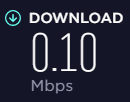 Poor Results
Poor Results 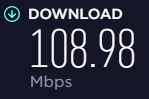 Good Results
Good Results
WIRED CONNECTION VS WIFI CONNECTION
While WiFi routers have come a long way, a wireless connection is susceptible to more connection issues than a wired connection. Distance from the wireless router, walls, other wireless signals can all impact your connection. If you run into any performance issues in viewing a streaming program, we recommend switching to a wired connection. Please note that you typically will need to disable your wireless connection in order to confirm you are on a wired connection.
Our CE21 Mobile App allows you to view programs on the go (or at your desk!) and works via either your phones WiFi connection or by mobile 4G/LTE cell connection.
Please note that downloading or streaming video on your phones cell connection (4G/LTE) may vary in quality depending on your location. Check your cell phone carrier if you are unsure on how much monthly bandwidth your plan includes.
Download the CE21 Mobile App
Watching through a remote desktop or virtual environment such as via VPN, Citrix, or other cloud-based environment can cause video playback issues or a lack of audio to be transmitted.
Please wait ...


